The EufyMake UV Printer E1 promises to be a game-changer, bringing 3D-texture printing technology from industrial settings into the home. For those of us who have tinkered with 3D printers, this machine feels like a leap forward, bridging the gap between creativity and practicality.
It’s the kind of device that can genuinely wow friends and family, whether you’re decorating your home, making custom gifts, launching an Etsy shop, or just exploring artistic ideas. Sprinkle in a bit of AI and you’ve got a machine that can turn ordinary materials into stunning museum-grade artwork, though it comes with its share of quirks.
What is it?
The eufyMake UV Printer E1 is a 3D-texture UV printer designed for personal use, but with professional-grade capabilities. It uses a combination of UV-curable inks and advanced printing tech to produce vibrant, tactile designs on everything from wood and metal to glass and ceramics.
This kind of 3D texture printing is usually reserved for commercial and industrial settings, where the equipment can easily cost $20,000 or more. The E1 aims to make this technology accessible to hobbyists and small businesses without requiring a warehouse-sized machine. At its core, the E1 combines three major components:
- Flatbed Printer: Handles standard 2D and 3D texture prints on flat surfaces up to 330 x 420 mm.
- Rotary Printing Attachment (optional): Lets you print directly onto cylindrical objects like mugs, bottles, and cones.
- UV DTF Laminating Machine (optional): Allows for sticker creation, offering a more professional finish than typical at-home setups.
It also boasts AI-powered design tools, dual-laser auto-positioning, and a built-in camera for precise prints. Eufy claims the device is 90% smaller than traditional UV printers, making it a more approachable option for home and studio use. The machine itself takes up more space than you might expect, especially with the large standard flatbed. It’s larger than a typical inkjet printer and will dominate most of a desk or workbench.
Most of my flat prints usually took under an hour, while the 3D artistic ones could take up to 7 hours printing onto the largest canvas size, 12x16in. The standard flatbed is 420x330mm and requires the front and back printer panel to be open. There’s a smaller flatbed which allows for the printer to be fully closed — it’s good for printing on things like coasters, magnets, or phone cases. The flatbeds have replaceable protective covers in case your print designs overshoot the canvas.
What We Love
The eufyMake UV Printer E1 can produce stunning, high-quality, textured prints that are genuinely impressive. Mind-blowing even. Whether you’re working with wood, canvas, metal, or even ceramics, the textures and fine details make your designs look professional and high-end.
I’m obsessed with the full sized “paintings” that I’ve printed using ChatGPT designs and the AI brushstroke feature. Friends and family are floored by the finished products. The amount of height/depth that can be printed is really unique — while printing at the full 5mm height can be gimmicky, subtle textures like paint strokes and embossing really make the prints pop.

The iPhone/Android app is surprisingly intuitive for a first-generation product, with a growing library of community designs. You can do everything from the app without needing a desktop application, though more control is available if you want to go that route.
The number of materials you can print on makes this machine especially versatile. It’s pretty easy to experiment and see what will work. You could even print onto objects made from an at-home 3D printer.
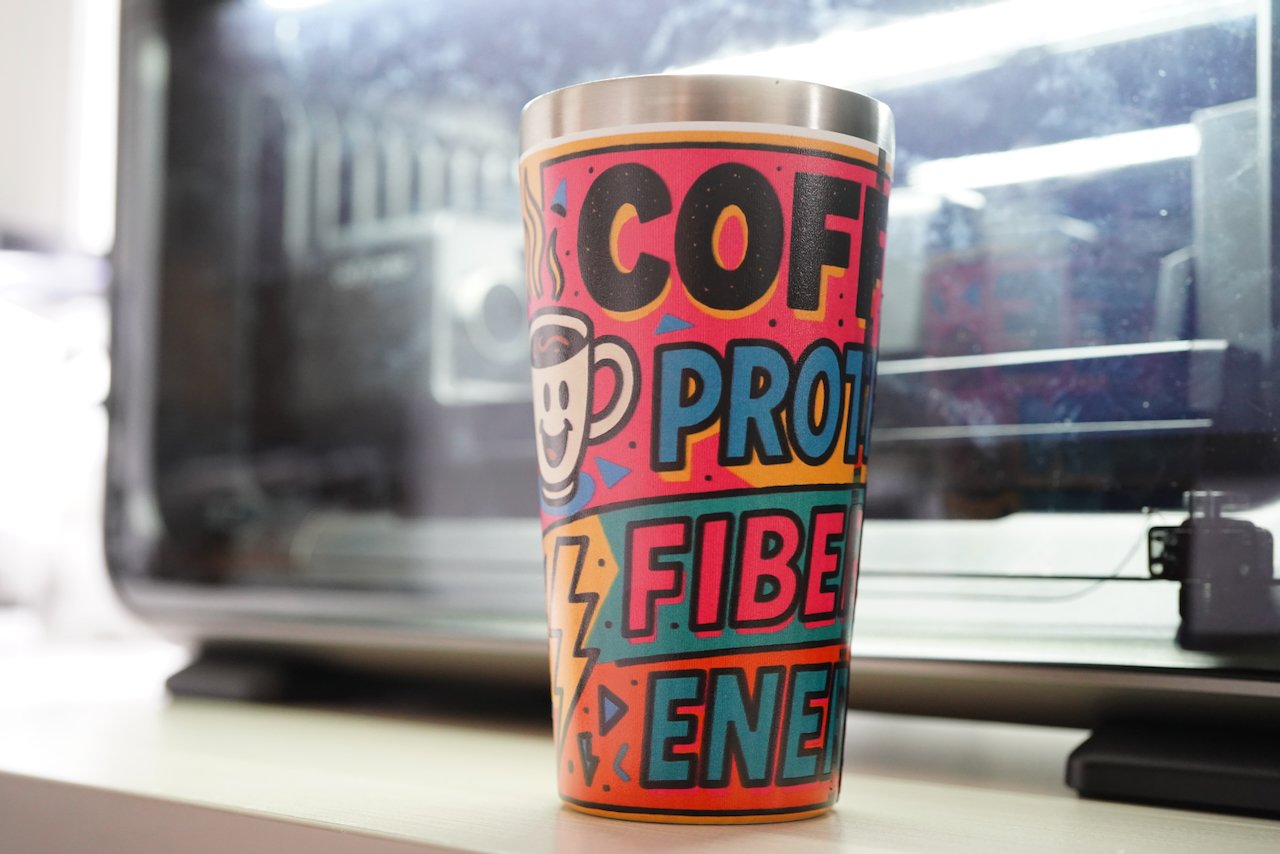
What really sets the E1 apart is the range of creative possibilities it unlocks. From small items like fridge magnets to larger canvases and even cylindrical objects like mugs and bottles, the E1 offers a lot of flexibility. If you have a 3D printer at home you can also print onto your printed objects.
With two add-ons already available, we can see Eufy creating an entire ecosystem around this device. It’s also a potential moneymaker, whether you want to casually sell a few pieces here and there or open up a full-time shop on Etsy. My custom printed tumbler bottles have been through the dishwasher over a dozen times and the print quality is just as vibrant and high quality as when I printed it.
Maintenance also seems straightforward so far, thanks to the self-cleaning system which is automatic and keeps the print heads clear. I haven’t had to manually clean anything yet.
What We Don’t Love
While the E1 is a powerful creative tool, it’s not without its challenges. It can be intimidating at first, especially with the unboxing and setup. My early model had very little documentation, but there are videos that helped.
The app is good but can be frustrating. For example, before printing onto a canvas, the printer will scan what’s on the tray so you can position your print. The scan can take 5 minutes and if your phone locks during this time you have to wait for the scan to finish and start all over. Another quirk is that precise positioning can be tricky in-app. Undershooting an edge by even a millimeter can effectively ruin a print.
While you can leave the printer unattended to print, sadly there’s no live camera feed in the app despite the built-in camera. This would be nice to check in on the print and make sure everything’s okay. I only had one issue printing where a tumbler wasn’t turning and it ended with one tall strip of layered ink as a result. It basically ruined the tumbler from a personalization perspective. There’s one other remote printing quirk: you have to physically press a button on the printer to start the print each time.
It’s not a silent machine, and it even makes noise while it’s not running. There’s a fan that turns on intermittently and automated maintenance cycles that go off all day. It’s supposed to be under 60db, and it’s not much louder than our 3D printer or regular printer while running. But, it’s noisy enough for us that we keep it unplugged when not in use. We haven’t noticed any ink problems yet, but it hasn’t been off for more than a few days at a time.
Ink costs can add up quickly, especially if you’re doing a lot of 3D texture prints that rely heavily on white and glossy. The app shows ink usage for each print but doesn’t give a great sense of overall remaining levels, so you might be caught off guard when it’s time to replace a cartridge. The built-in AI tools for turning photos into 3D images require credits, and it’s easy to burn through them trying different styles. We’ve had better luck using ChatGPT to generate artistic effects before converting them to 3D brush strokes in the EufyMake app.
Safety is another consideration. While the printer comes with safety glasses, there’s limited information about potential toxins from the UV-curable inks. The room the printer is in will smell like ink as long as the machine is there.
The add-ons are a little more involved than printing onto a canvas. I found them a bit harder to get right, albeit still very cool and impressive. That said, I can personally think of a lot of things to print on flat surfaces, but there’s only so many mugs and cups I’d want to print on to. If the stickers didn’t require the extra laminator and manual cut-outs I’d use it more.
Finally, while the E1 can print on a wide variety of materials, it’s not designed for flexible or fabric items, so clothing and soft textiles are out of the question.
Pricing and Ink Costs
The EufyMake UV Printer E1 isn’t cheap, but it’s priced competitively for what it offers. The base printer for $1999 for pre-order, after a $500 discount. The ink and cleaning cartridge kit costs $299, which includes 6 of the required ink cartridges and the cleaning cartridge.
Each individual cartridge runs about $42.99 each. The rotary printing attachment is $399, and the laminating machine is also $399, but both can be purchased as part of a bundle, which includes a bunch of additional supplies.
The EufyMake website says that a large 12″x16″ textured print on metal only costs $2.36 in ink, but our experience seems like it will cost more than that. One white ink cartridge lasted about three full-sized 3D artistic canvases, while the glossy cartridge lasted around five.
The flat prints used very little white and glossy. It’s hard to tell how much color it used, but I haven’t had to replace any yet. Eufy says printing onto a phone case would only cost $0.15 in ink. The app (currently) doesn’t do a great job of showing you how much ink is left, but it shows you per print exactly how much you will use.
The printer also uses a 380 ml cleaning cartridge that helps prevent clogs and keeps the nozzles clear, but I haven’t had it long enough to know how long it will last, and there’s no clear estimate in the official documentation.
Final Thoughts
The EufyMake UV Printer E1 is a one-of-a-kind device that brings true 3D texture printing to the home. It’s an investment, but for those who love personalized gifts, art, or small-scale production, it’s a standout option. You could potentially justify the cost by just decorating your entire home with artwork of any and every style.
The rise of AI image generation makes it easy to come up with any design you can imagine. Most of the people I’ve printed something for immediately ask “where can I buy one of these printers”, before realizing it doesn’t come cheap.
While the built-in AI tools are hit-or-miss, the machine’s ability to replicate brushstroke: textures is perfect, and we expect the app to improve over time. If you’re willing to put in a bit of time to learn the process, and you’re not worried about the fumes, noise, cost, or 1st generation app then this printer has the potential to be a powerful creative tool that unlocks a world of optionality for you.
The EufyMake UV Printer E1 Is currently available for pre-order for $1999, after a $500 discount.
Update: We need to make a slight correction – with the use of flexible white ink, the machine can print on soft surfaces such as fabric rolls, canvas, leather, and custom items like patches or pencil cases.
